The Picture Superiority Effect: This is Why and How to Use It
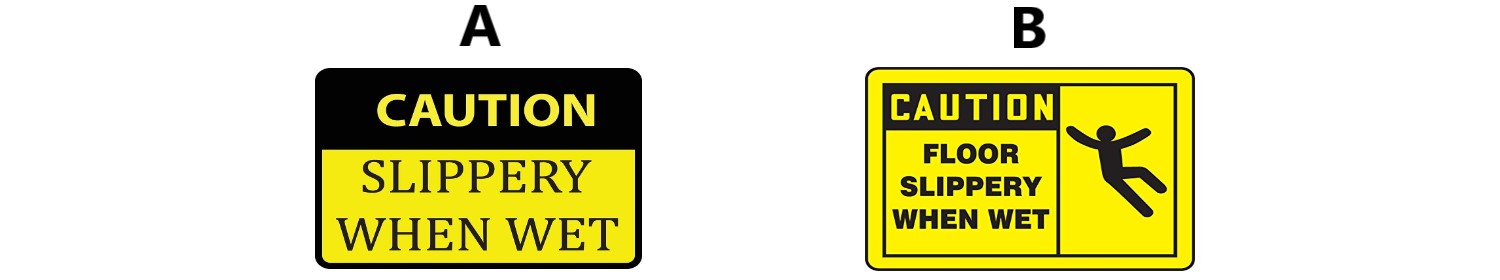
When you look at A and B above, which one do you think would be easier to remember 3 days later, A or B?
If you answered B, according to the picture superiority effect, you would be correct! In Brain Rules: 12 Principles for Surviving and Thriving at Work, Home, and School, author John Medina states that “When it comes to both recognition and memory and working memory, pictures and text follow very different rules. Put simply, the more visual the input becomes, the more likely it is to be recognized—and recalled.” 1
In fact, if we merely hear something or read text, we are likely to remember about 10% of it 3 days later. Whereas if we add a picture our recall will jump to 65%!
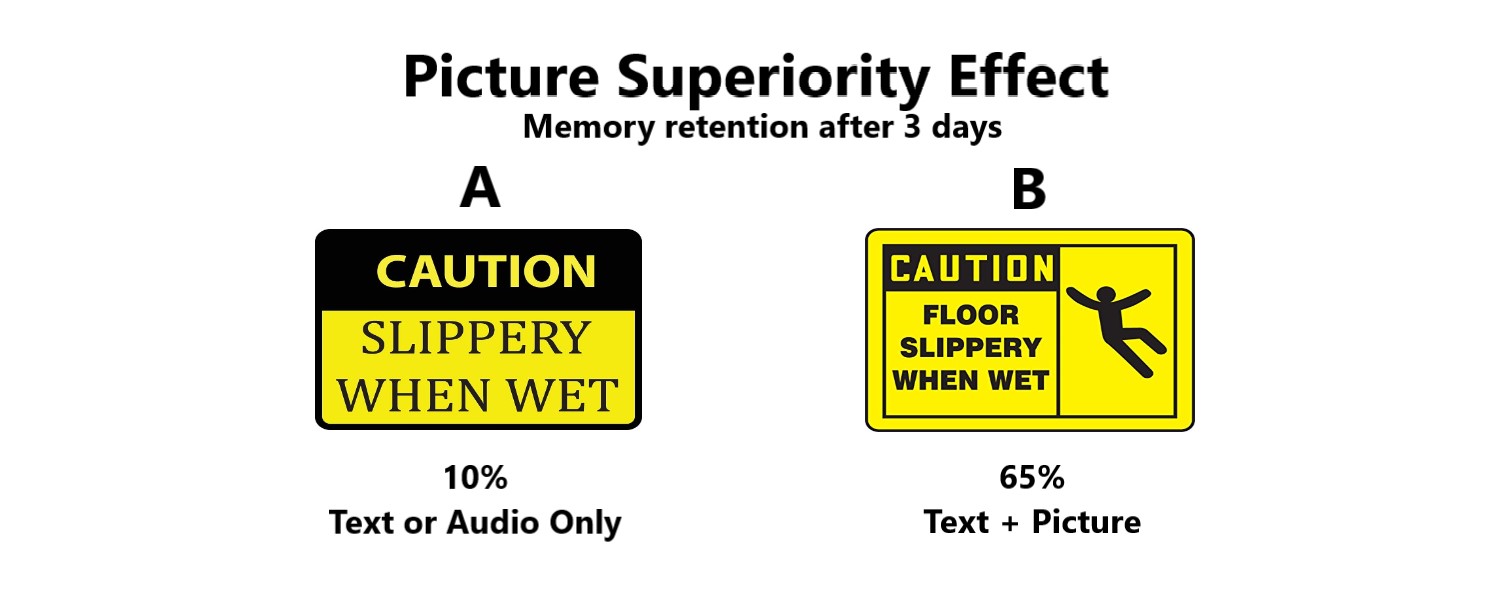
Why Does It Work?
Well, no one is 100% certain but there are some theories. One has to do with the fact that our brains are wired very differently to process text and sound than they are to process visual information. It is what scientists call ‘multimodal learning’ or the fact that images are processed in multiple channels instead of one which helps the brain encode it better.
A professor from the University of Western Ontario (gotta love those Canadians, eh!) was a pioneer in introducing what is known as ‘dual-coding theory’. His theory posits that verbal and visual information is stored in our memories separately and can be stored as images, words or both. The idea is that text or words are encoded only verbally while pictures are stored as both verbal and visual. This means that pictures are more strongly stamped in our brains thus making them easier to recall.
In Talk Like TED: The 9 Public Speaking Secrets of the World’s Top Minds, author Carmine Gallo adds:
“Researchers also use the term multimedia principle: retention is improved through words and pictures rather than through words alone. This has enormous implications on how best to design and deliver presentations that are intended to inspire or persuade people to take action.” 2
Medina Explains it a Bit Differently
By saying that text is less efficient than pictures because the brain views words as many little pictures. More specifically he states that:
“A word is unreadable unless the brain can separately identify simple features in the letters instead of words, we see complex little art-museum masterpieces, with hundreds of features embedded in hundreds of letters. Like an art junkie, our brains linger at each feature, rigorously, and independently verifying it before moving to the next. So, reading creates a bottleneck in comprehension. To our cortex, surprisingly, there is no such thing as words…No matter how experienced a reader you become your brain will stop and ponder the individual features of each letter you read—and do so until you can’t read anymore.” 1
Where Can We See the Picture Superiority Effect?
The most common places we can observe the picture superiority effect is in advertising and marketing communications such as websites, brochures, billboards, etc. It can also be leveraged when teaching and giving presentations.
And how about social media?!?!? Did you know that 95 million images are uploaded to Instagram every day? Yes, you heard that correctly – 95 million! And it’s been proven that blog posts that have images get more shares, likes, and comments than those without!
How to Use the Picture Superiority Effect
A few recommendations for using the picture superiority effect:
Use pictures that grab the user’s attention
Medina recommends using pictures that grab people’s attention, so think colorful, orientation, size and motion.
Include video and/or animation
Using animated presentations is another way that you can leverage the magnitude of not only color and placement but motion as well.
Modify your powerpoint slides
In your next presentation try using more images and fewer words. In fact, Gallo recommends striving to have no more than 40 words on your first 10 slides. The idea is to think creatively and to use photos to tell your story instead of having a bunch of bullet points and distracting text.
Use relevant photos
Even though the picture superiority effects help people remember information better, it must be relevant. So, make sure your images have a strong connection to whatever it is you are trying to communicate.
Charts and graphs are fair game too!
Remember, the picture superiority effect applies to any visual display, so make sure to utilize charts and graphs as well. People will remember concepts better if they are presented in charts and graphs rather than words – as long as they are properly constructed!
Ah Right, Before We Go…
Another example of the picture superiority effect is corporate logos.
And as you see, this self-improvement blog uses both text and images in ours:
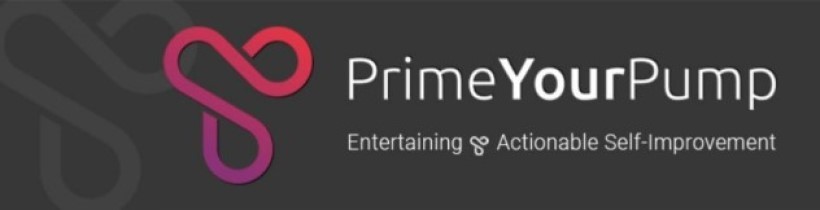
Let’s just hope that the picture superiority effect holds true and that you remember us!
And I would be remiss if I didn’t remind you that blog posts that have images get more shares, likes, and comments than those without. So, what are you waiting for – start sharing, liking and commenting!
Until next time, start using the picture superiority effect and as always…PYMFP!
–Rick
Use it or Lose It
A few ways to utilize the picture superiority effect that we discussed above are:
 Use pictures that grab the user’s attention.
Use pictures that grab the user’s attention.
 Include video and/or animation.
Include video and/or animation.
 Modify your powerpoint slides
Modify your powerpoint slides
 Use relevant photos.
Use relevant photos.
 Charts and graphs are fair game too!
Charts and graphs are fair game too!
When to Use It
You can leverage the picture superiority effect when presenting, teaching, and trying to persuade others when marketing or advertising to them.
What Do You Think?
Have you heard of the picture superiority effect before? Will you leverage your new knowledge after reading this blog post? Please share your thoughts in the comments below!
If you enjoyed this post, it would mean the world to us if you shared it with people you care about via any of the social media platforms below!
Popular Previous Posts:
How to Set Protective Communication Boundaries in Your Life
Carrots and Sticks: 7 Reasons They Don’t (Usually) Work!
A 6 Minute Summary of The New One Minute Manager
The Planning Fallacy: This is Why We Miss Deadlines!
References
1 Brain Rules by John Medina
2 Talk Like TED by Carmine Gallo

As a teacher , I used visuals all the time. It could have been a chart, pictures or graphs. I found that most children were visual learners and they were able to understand the information presented and store it in their memory bank more easily. Thanks Rick!
Hi Eileen, Good for you, and as you read in the blog post there is evidence to back up what you were doing! Take care, Rick
I fully agree that a picture or illustration will hold the attention of an audience much more than written or spoken words. All my lecture presentations are purposely visual.
But there’s one area where pics are totally confusing. with all the focus on electronic “supposedly smart” devices, icons do not work for me. I’d much rather have words. Give you an example. We rented a car last month to drive down the coast for a few days. The day turned hot, and I wanted to activate the AC. Could not make any sense out of the buttons and dials – no words, just tiny pics that meant nothing to me. And of course, rental cars do not contain the owners manual. Started randomly pushing buttons – got no where. Finally pulled over to the side of the road; Joan and I then both fumbled around with the controls/dials/buttons until finally we heard a fan turn on and felt air coming through the vents. A total ergonomic disaster. What ever happened to a switch that says On/Off? Where’s the sliding lever labeled Warm Cool?
These over-gadgetized cars totally disgust me. With care and maintenance, my 26 year old truck will continue to keep running for the rest of my life, similarly with Joan’s 15 year old van. At least on my lap top I can add words underneath icons to describe a folder or program.
Hey Dave, Sorry for the late reply, was traveling and just catching up on things now. That’s a great and interesting example! I think sometimes designers try to get too cute at the expense of practicality! Take care and enjoy the rest of the weekend! Rick