Personal Kanban: This is How to Become Insanely Productive!
About a year and a half ago I was chatting with a friend who was lamenting the fact that her daughter, then a junior in college, was at risk of failing out. It seemed like she was a bit of a disaster in terms of time management and getting all her tasks done. Unfortunately, I could see the stress starting to affect her Mom as well as she was starting to sport quite a few gray hairs than the last time I saw her.
I suggested that her daughter may benefit from using Personal Kanban to get her life organized and to increase her productivity.
More on that story in a bit, but first…
What is Personal Kanban?
Let’s start by defining a word that many of you may be unfamiliar with – Kanban. The word Kanban is a Japanese word for “signboard” or “billboard”.
Personal Kanban takes the concept of Kanban and applies it to personal productivity and time management. In his great book, Personal Kanban, author Jim Benson defines personal Kanban as:
“A productivity tool: limiting our WIP (work in progress or what we are currently working on) helps us accomplish more
An efficiency tool: focusing on our value stream encourages us to find ways to work while expending less effort.
An effectiveness tool: making our options explicit helps us make informed decisions.” 1
By using Personal Kanban, we can not only give context for our work, but we can go beyond productivity to experience greater efficiency and effectiveness as well.
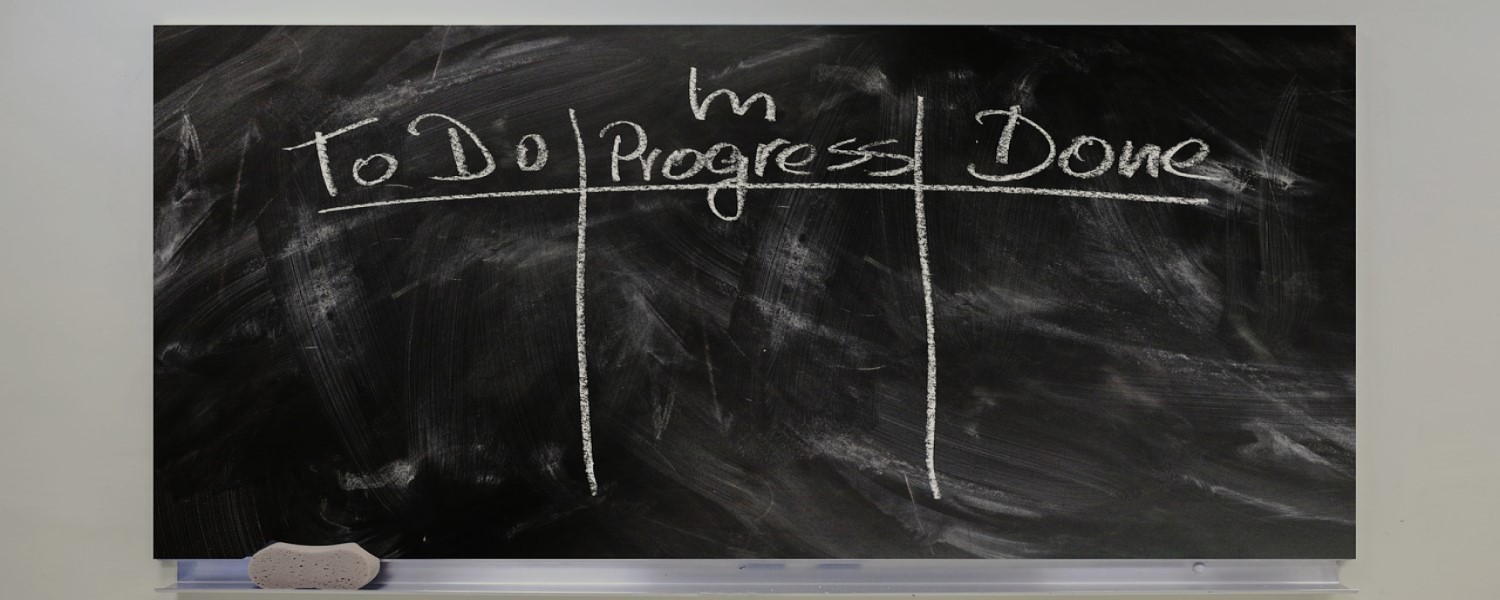
Personal Kanban: The Two Important Rules You Need to Know!
Before we get into the specifics of how to use Personal Kanban, we first need to discuss a couple of important rules that make it such an effective tool.
Rule #1: Visualize Your Work
It is extremely tough to understand that which we cannot see. As Benson says, “Visualizing work gives us power over it. When we see work in its various contexts, real trade-offs become explicit. We now have a physical record of all those demands on our time. This larger view of our work and our context allows us to make better decisions. We can heartily embrace one task, while politely declining another.” 1
Rule #2: Limit Your Work in Progress (WIP)
It may seem obvious to say that the amount of work we are able to produce is limited by what we are capable of doing – it’s not! There are many factors that limit our capacity including time, our ability and experience with the type of task at hand and the amount of other stuff we are currently working on.
By being able to limit the amount of stuff we are working on (WIP), it gives us the necessary time to focus, work more efficiently, react in a calm manner to change, and to do more thoughtful work.
In essence, the ability to visualize our work and limit our work in progress helps give us the minimum structure necessary to stay in control.
As Benson says, “Think of Personal Kanban as a dynamic, interactive map that surveys your personal landscape for what excites, worries, or amuses you. It reveals what lies ahead (your goals, your upcoming tasks), where you are currently (what you are doing now), and where you’ve been (what you did, how you got here).” 1
Now, as you move into the “how-to” part of the post, what’s important is that you keep the two rules above front and center. Beyond that, feel free to modify the steps below to your own situation and needs.
Personal Kanban – the How To!
There are 6 main steps that we will follow as we create your first Personal Kanban.
Step One – Get Your Stuff Ready
To create your Personal Kanban, you are going to need some supplies that can help you get the stuff you have to do from inside your head to somewhere in front of your eyes. Some people use a whiteboard, some use post-it notes, others use computers. Use whatever is best for you as long as it ends up in a place that is accessible and obvious.
Step Two – Establish Your Flow of Work
Next, it is time to establish your flow of work from beginning to completion.
This will simply be a list of your tasks that can be categorized as follows:
READY – the tasks that are waiting to be processed
DOING – the tasks that you are currently working on
DONE – the tasks that you have completed
Step Three – Establish Your Backlog
Now, once you have established your flow of work, it is time to establish your backlog which is simply the work you have yet to do.
As Benson accurately describes it, “It’s the ton of bricks on our chest that prevents us from breathing, the monster beneath our bed that stands between us and a restful night’s sleep. It lurks behind every accomplishment, insisting No time to celebrate, you’ve got so much more to do!” 1
The idea is to start populating your backlog by writing down all the stuff you need to do on sticky notes. Whatever that means – big tasks, small tasks, the idea is to summon the courage to confront that work beast before you can hope of taming it.
After you have listed all those items on sticky notes or a piece of paper, lay them out beside your Personal Kanban board. You will need access to them so you can figure out which ones you want to bring into your READY column.
Step Four – Establish Your WIP Limit
The fourth step is to figure out how much work you will be able to handle at any given time. What’s true is that we are all guilty of leaving tasks half done, but by using Personal Kanban we can visualize and thus limit incomplete tasks.
So, you may be asking yourself, “what is the ideal number for a WIP limit?”
According to Benson, “To find your work’s sweet spot, start by setting an arbitrary WIP limit, let’s say no more than three tasks. Add this number to your DOING column. Just be sure to begin with a number that is realistic and comfortable and expect that number to change. On days when you are motivated an energized, your WIP capacity will increase. Conversely, if there is an emergency that requires your attention, your WIP limit should decrease.” 1
Step Five – Begin to Pull
You have now created your Personal Kanban complete with a value stream, a backlog, and a WIP limit, it may look something like this:
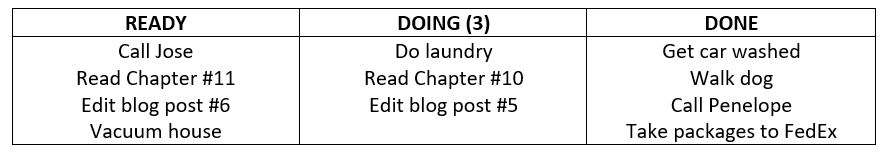
At this point, it is time to start to pull or bring tasks from READY to DOING, each time you move a task from DOING to DONE. And as Benson advises, “Each time you pull a task from READY into DOING, you’re prioritizing based on your current context. As you work, look for ways to pull more effectively. Ask yourself questions like Which is the most pressing task? Which tasks can I fit into this half-hour before I leave for my meeting? Which tasks can I batch together?” 1
You can keep those questions in mind as you then reach into your BACKLOG to pull new tasks into READY.
Just make sure that when you pull tasks from READY to DOING you pull no more than your WIP limit. Remember, Personal Kanban is a PULL system and you only pull items when you have room to accommodate them.
Step Six – Reflect
Now that you have been using Personal Kanban successfully for a few days, you should have quite a few items in your DONE column. Now it is time to improve your process by reflecting to see if you have been effective.
The idea is to take some time to ask yourself several questions:
Which tasks were you particularly successful with?
Which tasks made you feel positive?
Were you able to complete the right tasks at the right time?
Which tasks were tough for you to complete?
Did the tasks you completed add value?
After you have answered each of the questions, then ask yourself ‘why?’
By going back and reflecting it helps you give thought to what you are doing and how you are doing it which can help you improve things in the future.
Prioritizing Your Backlog!
One way to prioritize and organize your BACKLOG is to use the Eisenhower Matrix which we discussed in a recent post.
The idea is to create 4 categories of tasks to help you figure out what to bring into your READY column:
Important/Urgent – DO
Important/Not Urgent – DECIDE
Not important/Urgent – DELEGATE
Not important/Not Urgent – DELETE
What happens for most of us is that we try to impress ourselves with the number of tasks we get done by doing the Not Important/Not Urgent as it helps us procrastinate on the stuff we should do. Using the Eisenhower matrix can alert us to the tasks that are most urgent/or important.

I Recently Had a Chance to Catch Up with My Prematurely Graying Friend…
…and I asked how her daughter made out using Personal Kanban.
“Rick, it worked like a charm! She got through college and just accepted a great job with Google out in Washington! There’s just one problem…”
It all sounded great to me, what the hell could be the problem I wondered to myself.
“So, what’s the problem?”, I asked.
“Well, I just wish I would have found out about Personal Kanban a couple of years earlier, so I didn’t have to deal with all this gray hair!”.
Until next time, keep using Personal Kanban and as always…PYMFP!
–Rick
P.S. Wanna know more? Check out the entire book.
Use it Or Lose It
The 6 main steps to create your personal kanban are as follows:
(1) Get Your Stuff Ready
(2) Establish Your Flow of Work
(3) Establish Your Backlog
(4) Establish Your WIP Limit
(5) Begin to Pull
(6) Reflect
When to Use It
Use Personal Kanban when you want to be more productive, efficient and effective with your tasks.
You can use it at work, at home, or with your family and kids.
What Do You Think?
Have you ever heard of or used Personal Kanban? Is it something you will consider using as a time management and productivity tool? Please share your thoughts in the comments below!
If you enjoyed this post, it would mean the world to us if you shared it with people you care about via any of the social media platforms below!
Popular Previous Posts:
Avoiding Temptation: This Is Why You Need to Say “I Don’t”!
Pomodoro Technique: This Is My Favorite Productivity Hack!
9 Things Successful People Do According to Science
This is How Ben Franklin Used the 13 Virtues in His Life
References
1 Personal Kanban by Jim Benson
Good system for accomplishing tasks in order of priority. Sometimes , I will begin a large task first and this motivates me to finish it and then experience that good feeling of accomplishing something I didn’t look forward to doing in the first place. Then I realize it wasn’t that bad after all!
Hi Eileen, Yeah it really forces you to not have too many things going on so you can execute on what’s important! Thanks, Rick
Hey Rick. I had never heard of this method before, so it became very interesting reading. I tend to take a totally different approach. With a list of things to do, I try and select the hardest or messiest item or the one that takes the most time, to accomplish first. In that way, the bitchiest is over and done with. Then everything else in the order of most disgusting or time consuming to least.
So unclog the drain is first, then scoop the dog poop, then take a 5 or 10 minute break. Now do the vacuuming, unload the dishwasher, and take out the trash. Done! And its Miller time.
Hi Dave, Yeah, Kanban was originally created by Taiichi Ohno at Toyota as part of their lean manufacturing system to improve their efficiency. But as you can see, it is equally applicable to our personal lives. Basically what you are doing is prioritizing your “Doing” items by tackling the hardest one first. I do the same thing, getting the hardest or most important thing done is a great way to set the tone for the rest of the day. I especially like that you conclude with “Miller Time”…And on that note…Cheers! Rick