A Simple System to Manage Your To-Do List
Mike is a frat boy who’s disorganized ways are limiting the time he has to pursue his latest love interest, Bunny. So, I introduce him to a tool called Personal Kanban which is a visual way to manage your to-do list which prevents you from taking on more than you can handle at once. It allows you with a quick glance to see what you are currently working on (‘Doing’), what you have already completed (‘Completed!’) and what you still have in the queue. (‘To-Do’)
Ok, on to our text exchange…
Mike: Sup Rick! Need help! I’m super disorganized and need more time to romance this girl I want to hook up with named Bunny.
Rick: Dude, when will you ever learn! I want you to Google a tool called ‘Personal Kanban’ and see if you can figure out how to use it to organize your tasks.
Mike: Hey Rick, thx for the help. I am attaching a pic with my Personal Kanban board, lmk what u think!
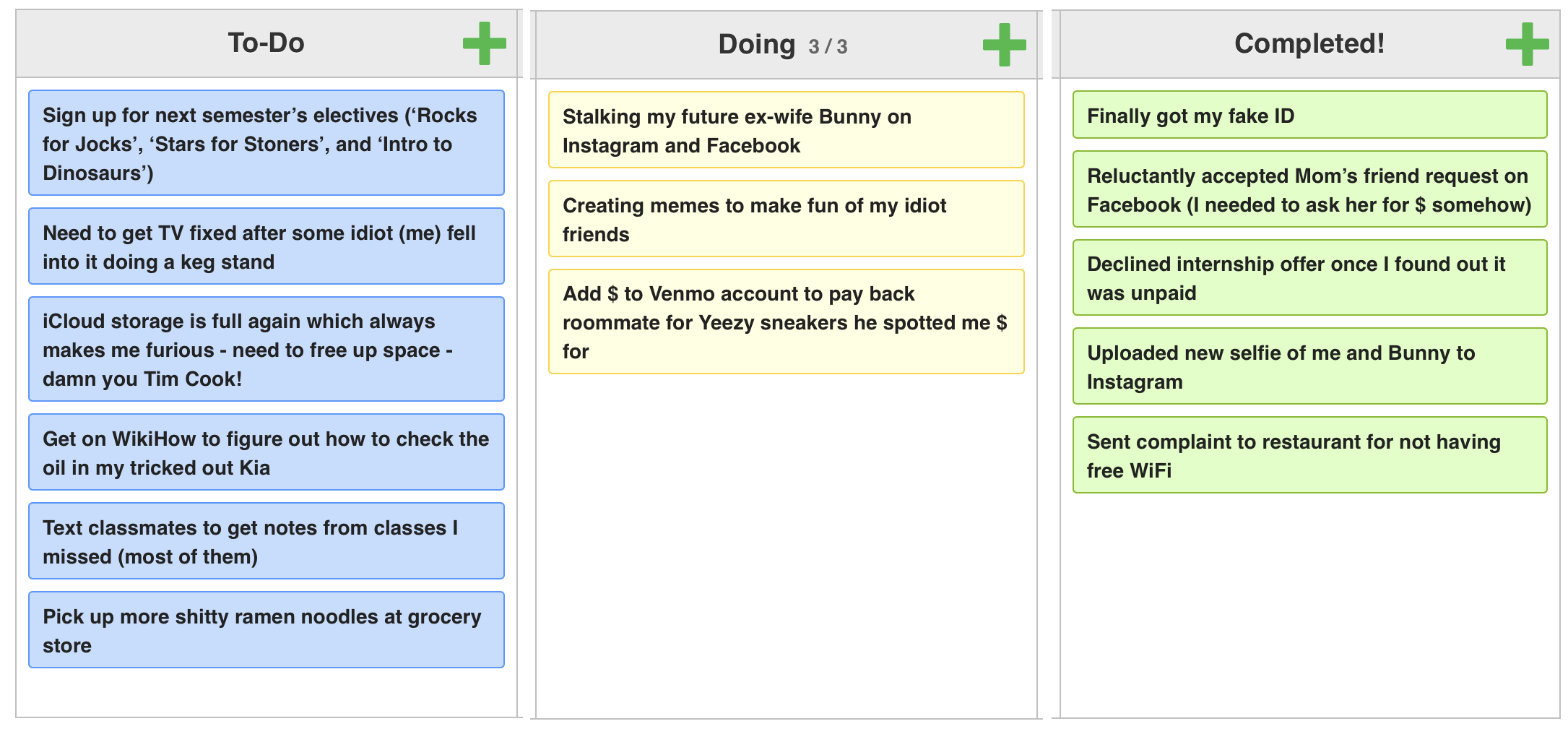
Rick: Mike that’s awesome, good work! Congrats on getting the fake ID, I know u have been working on that for a while! LOL
Mike: Yeah that didn’t last long and thx for the reminder, I need to add ‘Pay fine for using fake id’ to the ‘To-Do’ column, it got confiscated last night! I also need to add ‘polish up Tinder profile’ – Bunny was not impressed about the whole fake ID thing…
Use It or Lose It!
To create a Personal Kanban board:
 There are various ways you can create a Personal Kanban board. You can use post-it notes on the wall, a whiteboard (if you are a Gen Xer), a chalkboard (if you are a Baby Boomer), there are even apps and online tools (for all you Millennials out there). Note – yes, we over-exaggerate generational stereotypes.
There are various ways you can create a Personal Kanban board. You can use post-it notes on the wall, a whiteboard (if you are a Gen Xer), a chalkboard (if you are a Baby Boomer), there are even apps and online tools (for all you Millennials out there). Note – yes, we over-exaggerate generational stereotypes.
 If you are using post-it notes, put each task on a post-it note, then put all of your post-it notes into the ‘To-Do’ column. Then take your top 3 and put them into the ‘Doing’ column. As you complete each task move it to the Completed! column, then replace it with the next item from ‘To Do’ to ‘Doing’. That’s it!
If you are using post-it notes, put each task on a post-it note, then put all of your post-it notes into the ‘To-Do’ column. Then take your top 3 and put them into the ‘Doing’ column. As you complete each task move it to the Completed! column, then replace it with the next item from ‘To Do’ to ‘Doing’. That’s it!
 You may first want to use an Eisenhower Urgent-Important Matrix to help you prioritize items in your ‘To Do’ column
You may first want to use an Eisenhower Urgent-Important Matrix to help you prioritize items in your ‘To Do’ column
 The key is not to put too much into the ‘Doing’ column or you will get overwhelmed and succumb to the dangers of multi-tasking. You should have no more than 3 items in your ‘Doing’ column at any one time
The key is not to put too much into the ‘Doing’ column or you will get overwhelmed and succumb to the dangers of multi-tasking. You should have no more than 3 items in your ‘Doing’ column at any one time
 According to Jim Benson in “Personal Kanban: Mapping Work | Navigating Life” there are only 2 rules in Personal Kanban, limit the number of items in your ‘doing’ (you can only do so many things at once) and visualize your work (have your Personal Kanban board in a place you can always see it).
According to Jim Benson in “Personal Kanban: Mapping Work | Navigating Life” there are only 2 rules in Personal Kanban, limit the number of items in your ‘doing’ (you can only do so many things at once) and visualize your work (have your Personal Kanban board in a place you can always see it).
 The ‘Completed!’ column is important because it lets you see how much ass you have kicked and gives you a sense of accomplishment when you move a task from ‘Doing’ to ‘Completed!’ In fact, studies have shown that finishing a task releases a chemical in the brain called dopamine which gives pleasure, facilitates learning, and increases motivation levels.
The ‘Completed!’ column is important because it lets you see how much ass you have kicked and gives you a sense of accomplishment when you move a task from ‘Doing’ to ‘Completed!’ In fact, studies have shown that finishing a task releases a chemical in the brain called dopamine which gives pleasure, facilitates learning, and increases motivation levels.
Online tools
 Some online tools you may want to check out are:
Some online tools you may want to check out are:
 https://kanbanflow.com/ – which has a free version and https://kanbantool.com/ – which also has a free version
https://kanbanflow.com/ – which has a free version and https://kanbantool.com/ – which also has a free version
Apps
 Some apps you may want to check out: Kanbana, MeisterTask, Swipes
Some apps you may want to check out: Kanbana, MeisterTask, Swipes
Further Reading
 You may want to check out the book “Personal Kanban: Mapping Work | Navigating Life”
You may want to check out the book “Personal Kanban: Mapping Work | Navigating Life”
When to Use Personal Kanban
 To help organize and execute on your to do list
To help organize and execute on your to do list
Discuss
 Has anyone else used Personal Kanban? Tell us about your experience using it.
Has anyone else used Personal Kanban? Tell us about your experience using it.
Thanks for reading and until next time, remember…PYMFP!
-Rick
P.S. If you haven’t already done so, sign up to receive our Weekly Blog Posts Summary in your inbox by clicking here.
If you enjoyed this post, it would mean the world to us if you shared it via any of the platforms below!
Popular Previous Posts:
Meet My New Best Friend!
Dear Mr. Bezos
Mind Map Your Way Down the Aisle
10 Ways to Set Yourself Up for Success
A Superhuman Solution to Overcome Your Fear of Public Speaking