This is How to Organize Your Desktop (Based on Science)
After reading the title of this blog post you may be a little confused. You may be wondering ‘when he says how to organize your desktop – does he mean the one on my physical desk or the one on my computer?’.
Good point, my bad, let me clear up any confusion once and for all.
The answer is…YES!
Ok, ok – I mean BOTH!
Today is your lucky day as it is 2-for-1 day here at Prime Your Pump! Not only are we are going to show you how to organize your desktop on your physical desk, but we will also show you how to organize your desktop on your PC.
Before we get to the ‘how to’ part of the title, let’s first discuss the ‘based on science’ part. Again, you may be wondering to yourself, ‘what type of science can help me with respect to how to organize my desktop?’.
Another great question by you!
The Science This Blog Post is Based Upon is Called…
Management Science – which is a field of study that combines statistics, management, engineering, management consulting and other sciences to solve problems and make decisions.
Now before you get all intimidated and get your panties or banana hammocks in a bunch…relax!
There is nothing to be intimidated about! We are going to walk you through an easy to follow, 5-step process that you can use to organize your desktop…both of them!
Why is It Important to Know How to Organize Your Desktop?
Or if you prefer…’desktops’.
Since management science is based on data, how about some statistics?
 The average person wastes over 4 hours per week looking for papers which causes unneeded anxiety and stress, not to mention decreased productivity.
The average person wastes over 4 hours per week looking for papers which causes unneeded anxiety and stress, not to mention decreased productivity.
 According to a study, 57% of Americans judge their coworkers by how messy or clean they clean their desks.
According to a study, 57% of Americans judge their coworkers by how messy or clean they clean their desks.
 Another study done by Office Max, showed that 90% of Americans feel that clutter at the office or at home has a negative impact on their life, 77% feel it affects their productivity, 65% feel it affects their state of mind, 53% feel it affects their motivation and 40% feel it affects their happiness. On the other hand, when their office and home is free of clutter, 71% feel more accomplished, 68% feel more in control, 54% feel more confident, 52% feel more motivated, and 43% feel more relaxed.
Another study done by Office Max, showed that 90% of Americans feel that clutter at the office or at home has a negative impact on their life, 77% feel it affects their productivity, 65% feel it affects their state of mind, 53% feel it affects their motivation and 40% feel it affects their happiness. On the other hand, when their office and home is free of clutter, 71% feel more accomplished, 68% feel more in control, 54% feel more confident, 52% feel more motivated, and 43% feel more relaxed.
 Lastly, in a survey conducted by searchyourcloud.com, 1/3 of us spend between 5 and 25 minutes looking for a document we need, taking 8 searches to find the right one, with only 1 in 5 searches being correct the first time!
Lastly, in a survey conducted by searchyourcloud.com, 1/3 of us spend between 5 and 25 minutes looking for a document we need, taking 8 searches to find the right one, with only 1 in 5 searches being correct the first time!
Personally, if either of my desktop’s are messy and cluttered I just feel…BLAH! But when they are tidy and uncluttered it almost energizes me and helps get me in a better frame of mind to kick some ass! (or at least try)
Now that we know why it is important to organize our desktop…
Let’s First Run You Through the Method We Are Going to Use
So that you have a high-level understanding of what we are going to do.
The method we are going to use to organize your desktop is something called the 5S method, which is typically used in business. It is a simple 5-step technique for highlighting and eliminating waste, inconsistency, and unreasonableness from an environment.
The 5 steps of the 5S method are as follows:
Sort means organizing stuff, so things are easier to find. Sort divides things that are needed from things that are not needed, which means you only have the stuff you need. It also means you spend a lot less time looking for the stuff you do need because you have made it easier to see by eliminating the stuff you don’t need.
Systematize means putting your stuff in the right place so you know where to find it and know where to put it when you are done with it.
Spic and Span is simply cleaning your stuff and cleaning your environment in a proactive manner.
Standardize is where you create a system for the first 3 Ss – sort, systematize and spic and span.
Self-discipline is about using this method in other areas of your life and to others you know.
Now that we have a general understanding on the 5S method, let’s put it to use to organize your desktop!
First, let’s start with:
Your Physical Desktop…
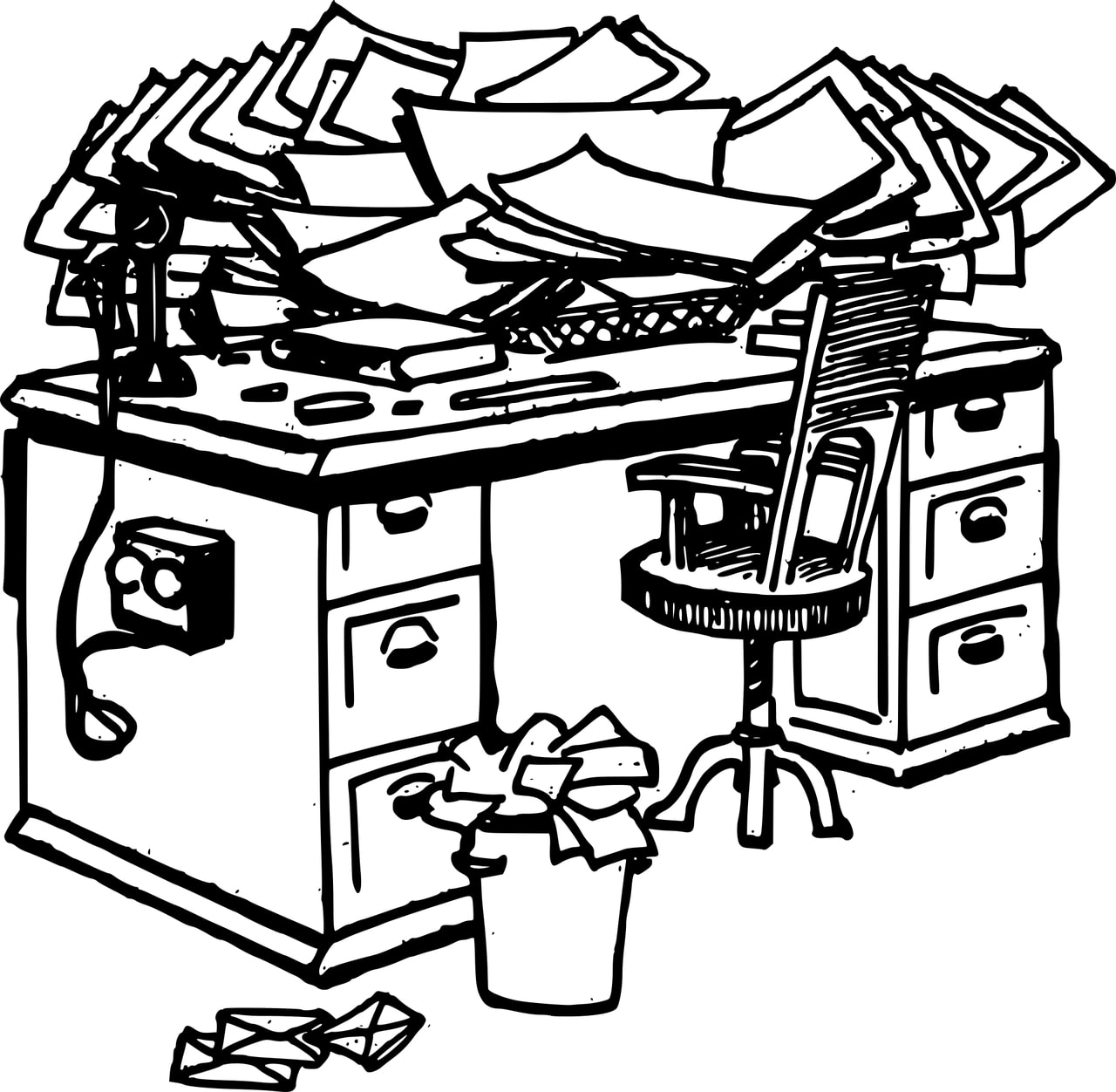
Start with the first step which is:
Sort
First, you are going to start going through everything on your desk and ask yourself some questions regarding each item:
 What is this?
What is this?
 Do I use this?
Do I use this?
 When was the last time I used this?
When was the last time I used this?
 Does this belong to someone else?
Does this belong to someone else?
Based on your answers to those questions you will put it in one of the following 3 piles:
 Throw the item out.
Throw the item out.
 Keep it.
Keep it.
 Put it in storage/give it away.
Put it in storage/give it away.
Here are some guidelines to consider for deciding which pile an item belongs in,
If…
 You don’t know what it is and no one else does, you can probably throw it out.
You don’t know what it is and no one else does, you can probably throw it out.
 You don’t use it then put it in either the throw it out or give it away pile.
You don’t use it then put it in either the throw it out or give it away pile.
 It is something you haven’t used in 1 year, you can probably throw it out, put it in storage.
It is something you haven’t used in 1 year, you can probably throw it out, put it in storage.
 It belongs to someone else, return it!
It belongs to someone else, return it!
 Don’t get emotionally attached to items!
Don’t get emotionally attached to items!
 For papers and files that may have sensitive information that you want to get rid of you may want to shred them.
For papers and files that may have sensitive information that you want to get rid of you may want to shred them.
Now that you have gone through and sorted all the items on your desk and dealt with the ones you want to throw away and ones you want to put in storage or give away, you are left with the items you wish to keep.
The next step is to organize your desk as we move to the second step which is…
Systematize
Here you are going to need to organize your desk so that there is a place for everything and then put everything in its place. Some examples of how you can do this:
 Utilizing containers, shelves, labels, painted outlines, baskets, filing cabinets, drawers, labels and colors to organize your desk.
Utilizing containers, shelves, labels, painted outlines, baskets, filing cabinets, drawers, labels and colors to organize your desk.
 Be strategic in where you place things. There are some things that you need often i.e. pens that you will want to put within your reach.
Be strategic in where you place things. There are some things that you need often i.e. pens that you will want to put within your reach.
Now that everything has a place and you are organized you can move to step three which is…
Spic and Span
This involves dusting, tidying, and cleaning your desk, your keyboard, your monitor and whatever else is on your desk.
Now that you have only what you need, things are organized and clean – it is time to…
Standardize
Or create a process that ensures you perform the first 3 steps on a regular basis to maintain your neat and tidy desk. For example, every time something is given to you – figure out if you really need it or if it is something you can throw out or give to someone else or put in storage.
Lastly, it is time for
Self-discipline
Which involves you spreading the 5S method to your friends and family and utilizing it in other areas of your life.
Speaking of utilizing it in other areas of your life, let’s move to organize your desktop on…
Your PC or laptop…

The process we will use is exactly the same, however, instead of creating a neat and tidy environment on our desks we will instead create a neat and tidy virtual environment on our computer desktop.
Again, start with the first step:
Sort
Before we get to sort, something VERY important. We don’t want to accidentally delete anything important – so make sure to back up your files on either an external hard drive, CD or however else you do it.
First, you are going to start going through all the folders, icons, shortcuts on your PC desktop and again ask yourself some questions regarding each item:
 What is this?
What is this?
 Do I use this?
Do I use this?
 When was the last time I used this?
When was the last time I used this?
 Does this belong to someone else?
Does this belong to someone else?
Based on your answers to those questions you will put it in one of the following 3 folders that you create on your desktop:
 Delete.
Delete.
 Keep.
Keep.
 Store it somewhere else/send it to someone who needs it
Store it somewhere else/send it to someone who needs it
Here are some guidelines to consider for deciding which pile an item belongs in,
If…
 You don’t know what it is and no one else does, you can probably delete it.
You don’t know what it is and no one else does, you can probably delete it.
 You don’t use it then put it in either the Delete pile or give it away pile.
You don’t use it then put it in either the Delete pile or give it away pile.
 It is something you haven’t used or accessed in 1 year, you can probably delete it or store it somewhere else.
It is something you haven’t used or accessed in 1 year, you can probably delete it or store it somewhere else.
 If it is a file that belongs to or is needed by someone else, send it to them.
If it is a file that belongs to or is needed by someone else, send it to them.
Now that you have gone through and sorted all the items on your desktop. It is time to permanently delete the Delete folder, and either send the items in the Store/Send pile to the appropriate person or store them somewhere else. Now you are left with the Keep pile, so it’s time to move to the second step which is…
Systematize
Here you are going to need to organize your PC desktop so that there is a place for everything and then put everything in its place. Some examples of how you can do this:
 Create a folder and sub-folder system for remaining items that uses proper naming conventions making things easy to find.
Create a folder and sub-folder system for remaining items that uses proper naming conventions making things easy to find.
 For things that don’t need to be on your desktop, place them in appropriate folders and areas on your hard drive, shared drive, cloud or wherever appropriate.
For things that don’t need to be on your desktop, place them in appropriate folders and areas on your hard drive, shared drive, cloud or wherever appropriate.
Now that everything has a place and your Desktop is organized, you can move to step three which is…
Spic and Span
This involves dusting, tidying, and cleaning your PC monitor, keyboard, back of your PC, hard and drive. It also means that all your operating system, software, and anti-virus updates are current.
Now that you have only what you need, things are organized and clean – it is time to…
Standardize
Or create a process that ensures you perform the first 3 steps on a regular basis to maintain your neat and tidy desktop. For example, every time something is given or sent to you – figure out if you really need it or if it is something you can delete or send to someone else or save it somewhere else.
Lastly, it is time for…
Self-discipline
Spread the 5S culture to other areas of your life and get other people who live or work with you to do the 5Ss also. On that note, let’s end this blog post by suggesting some…
Other Areas You Can Use It Include Organizing…
Personal files on your computer.
Shared drives in your office.
Favorites on your internet browser.
Your email inbox!!!
Storage closets at the office and closets at home.
Supply rooms.
Again, a quick word of caution is to ALWAYS make sure you back things up before you go on a deleting spree. Also, if you want to take the Herculean task of doing this on a shared drive at work, you need to be careful and make sure everyone is involved and be wary of deleting things that are linked to other documents…
That’s it for the 2-for-1 sale here at Prime Your Pump!
Hopefully, you took advantage of today’s sale and now your desktop is neat and tidy – both of them!
Until next time, keep getting rid of that clutter and as always…PYMFP!
–Rick
Use it Or Lose It – How to Organize Your Desktop
You can use the 5S method as described above to organize your desktop – both of them!
When to Use It:
When you want to bring order and an uncluttered environment to an area of your life such as to organize your desktop.
What Do You Think?
Have you used the 5S method in other areas of your life? Can you see yourself using it on either of your desktops? Please share your thoughts in the comments below!
If you enjoyed this post, it would mean the world to us if you shared it with people you care about via any of the social media platforms below!
Popular Previous Posts:
This is Why You Shouldn’t Use Slogans Without Methods!
Here Lies You! How to Create a Personal Mission Statement
10 Habits of Successful People: On the Shoulders of Giants
Random Acts of Kindness: The Day I Met My Angel!
8 Amazing Memory Techniques You Won’t Soon Forget!
References
Gitlow, H. Melnyck, R., and Levine, D. (2015), Guide to Lean Six Sigma and Process Improvement for Practitioners and Students: Foundations, DMAIC, Tools, Cases and Certification, 2nd, edition, Prentice-Hall Publishers (Old Tappan, NJ)